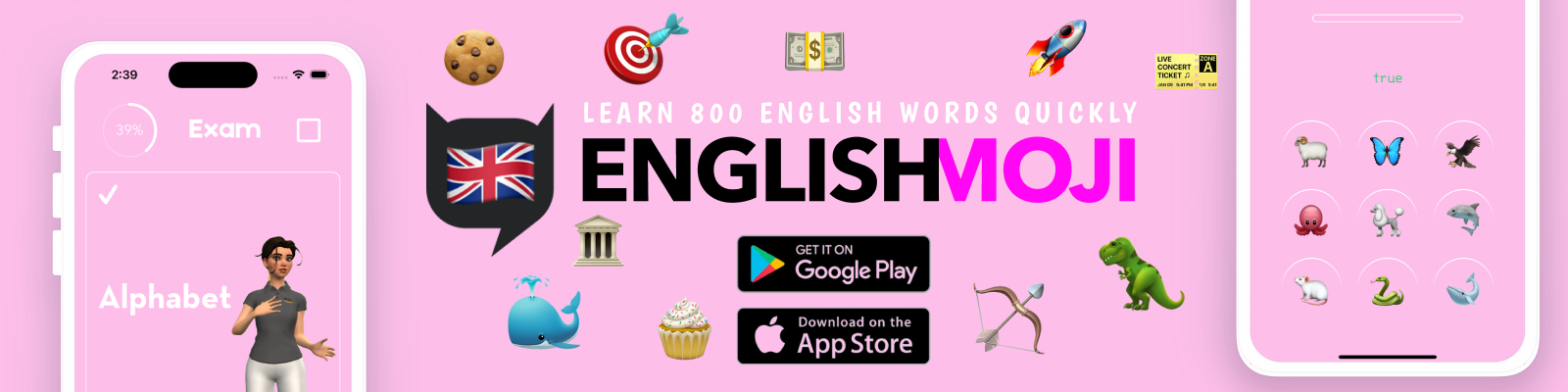StargateQuery
我们将学到什么
我们将学习如何使用RTK(Redux ToolKit)提取数据
什么是RTK查询
RTK Query是一种高级数据采样和缓存工具,旨在简化将数据加载到web应用程序的典型案例。
安装工程
要安装项目存储库,请在控制台中输入:
git clone https://github.com/gHashTag/stargate2.git
项目文件夹中的下一个:
yarn // 或者我们使用 npm install
然后:
npx react-native run-android // 或 run-ios
创建服务
在文件夹src/store/movie Api中,您将看到以下内容:
import { createApi, fetchBaseQuery } from '@reduxjs/toolkit/query/react'
export const movieApi = createApi({
reducerPath: 'movieApi',
baseQuery: fetchBaseQuery({
baseUrl: 'https://api.tvmaze.com/search/'
}),
endpoints: build => ({
getMovie: build.query({
query: name => `shows?q=${name}`
})
})
})
export const { useGetMovieQuery } = movieApi
在这里,我们使用电影搜索引擎从https://api.tvmaze.com ,以便通过链接获取有关它们的信息(为了更好地理解,您可以点击链接:http://api.tvmaze.com/search/shows?q=stargate。你会看到一组数据,其中有关电影的信息)
向商店添加服务
RTKQ服务生成一个应该包含在Redux根reducer中的"片段reducer"。 并且还有一个特殊的中间件处理数据采样。 两者都应该添加到Redux商店。
import { configureStore } from '@reduxjs/toolkit'
import { movieApi } from './movieApi'
export const store = configureStore({
reducer: {
[movieApi.reducerPath]: movieApi.reducer
},
middleware: getMiddleware => getMiddleware().concat(movieApi.middleware)
})
在您的应用程序应包装在 <Provider store={store}>
快完成了
现在可以使用生成的钩子了 useGetMovieQuery 在它的组件!
import React, { useState } from 'react'
import { View, FlatList, Text } from 'react-native'
import { SafeAreaView } from 'react-native-safe-area-context'
import { EmptyList, Header, ImageCard, Loading, Search } from '../../components'
import { nanoid } from 'nanoid/non-secure'
import { useGetMovieQuery } from '../../store/movieApi'
export function HomeScreen({ navigation }) {
const [visibleSearch, setVisibleSearch] = useState(false)
const [filterText, setFilterText] = useState('stargate')
const { data, error, isLoading } = useGetMovieQuery(filterText) // передаем текст поиска
function onSearch(text) {
setFilterText(text ? text : 'stargate')
}
return (
<SafeAreaView style={{ flex: 1 }}>
{visibleSearch ? (
<Search
colorRight={'#fff'}
iconRight="magnify"
placeholder="Search"
value={filterText}
onSubmit={onSearch}
onBlur={() => setVisibleSearch(false)}
/>
) : (
<Header
title={'Search'}
colorRight={'#fff'}
iconRight="magnify"
onPressRight={() => setVisibleSearch(true)}
/>
)}
{isLoading ? (
<Loading />
) : data.length === 0 ? (
<EmptyList />
) : (
<FlatList
data={data.filter(a => (a?.show?.image?.original ? true : false))}
numColumns={2}
ListHeaderComponent={<View style={{ height: 20 }} />}
ListFooterComponent={<View style={{ height: 100 }} />}
contentContainerStyle={{ alignItems: 'center' }}
keyExtractor={() => nanoid()}
showsVerticalScrollIndicator={false}
renderItem={({ item, index }) => (
<ImageCard
data={item}
onPress={() => navigation.navigate('DETAIL_SCREEN', { data: item.show })}
/>
)}
/>
)}
</SafeAreaView>
)
}
结果
我们学习了如何使用Redux ToolKit查询从服务器获取远程数据!