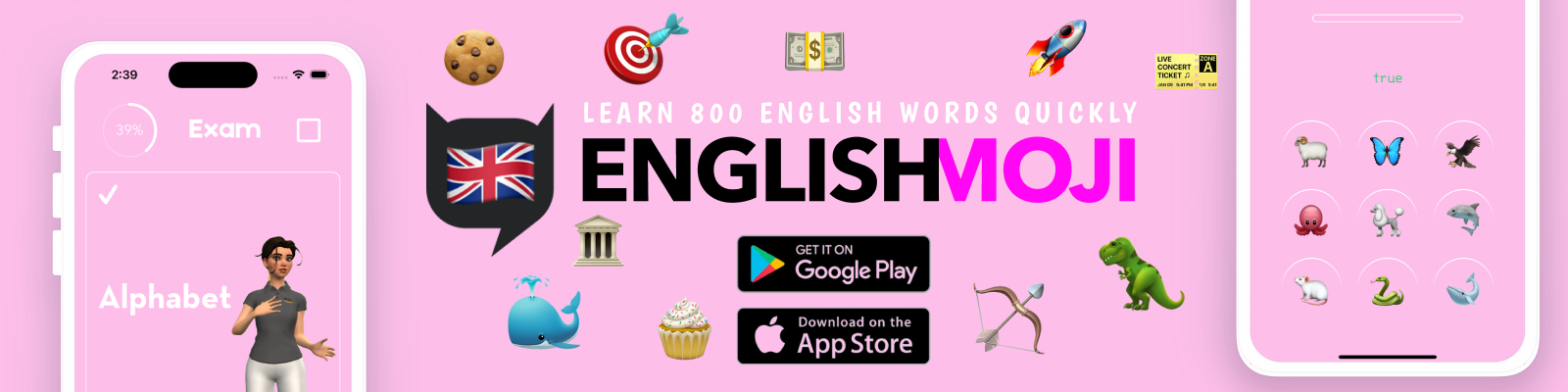承諾-延遲和異步計算
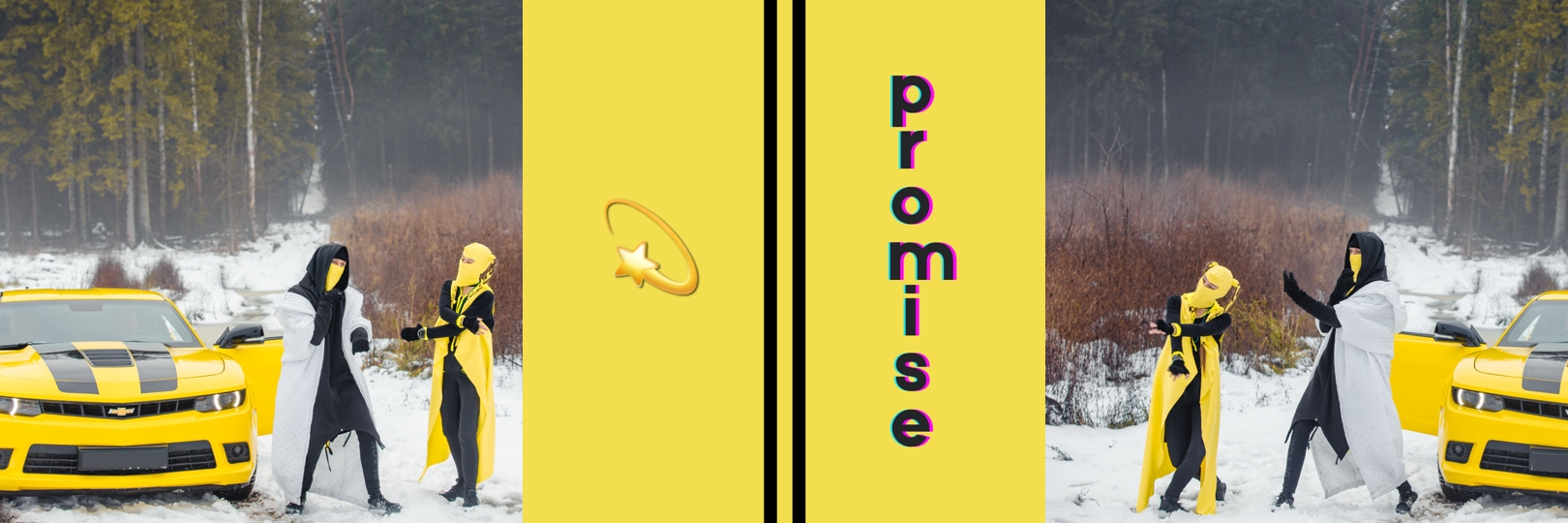
Promise是包含異步操作的將來值的對象。 例如,如果您從服務器請求一些數據,則諾言承諾我們將收到我們將來可以使用的數據。
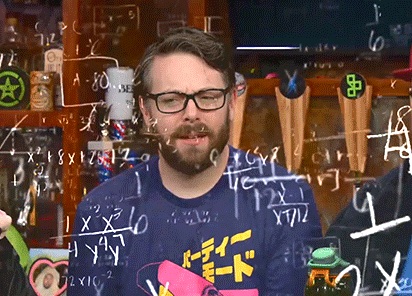
首先,諾言具有地位 pending, 那麼它具有以下之一: fulfilled ("成功完成") or rejected (" 錯誤完成 ").
Pending- 如果結果尚未準備好,則承諾將待定。 也就是說,它正在等待某些事情完成(例如,異步操作的完成)。Fulfilled- 如果結果可用,則承諾已解決。 就是說,某事完成了執行(例如,異步操作),一切順利。Rejected- 如果在執行過程中發生錯誤,則Promise被拒絕。
創造承諾
A Promise 使用new關鍵字及其自己的構造函數創建對象。
Promise構造函數採用一個參數,即回調,也稱為執行函數⚙️,它採用2個回調, resolve 和 reject.
創建承諾後,立即執行執行功能。 通過打電話來兌現諾言 resolve 並被拒絕 reject.
const promise = new Promise((resolve, reject) => {
if (allWentWell) {
resolve('Everything went great!')
} else {
reject('Something went wrong')
}
})
resolve 和 reject 接受一個參數,可以是字符串,數字,布爾表達式,數組或對象。
要提供具有promises功能的功能,您只需要返回一個 Promise 其中的對象:
function myAsyncFunction(url) {
return new Promise((resolve, reject) => {
// function code
})
}
履行諾言
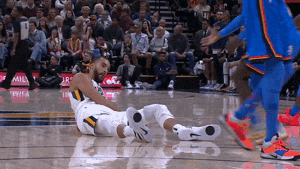
承諾與 then() 和 catch() 方法。
然後
then 方法用於按肯定或否定的承諾運行函數。
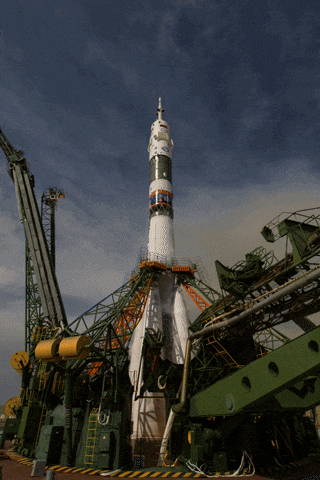
的語法 then 方法是:
promise.then(
function (result) {
/* handle successful execution */
},
function (error) {
/* will handle the error */
}
)
的第一個 1️⃣ 參數 then m方法是一個函數⚙️,當將諾言傳遞到“成功完成”狀態並接收結果時執行。
第二個論點 then 是一個函數⚙️,當promise進入帶有錯誤的完成狀態並收到錯誤時執行.
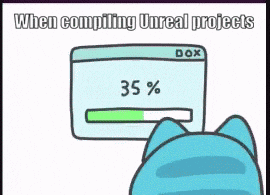
一個例子 then 方法:
let promise = new Promise(function (resolve, reject) {
setTimeout(() => resolve('done!'), 1000)
})
// resolve will run the first function passed to .then
promise.then(
result => alert(result), // displays "done!" in one second
error => alert(error) // will not be triggered
)
並且在保證中出現錯誤 時,將執行第二個:
let promise = new Promise(function (resolve, reject) {
setTimeout(() => reject(new Error('Whoops!')), 1000)
})
// reject will run the second function passed to .then
promise.then(
result => alert(result), // will not be triggered
error => alert(error) // prints "Error: Whoops!" one second later
)
If you need to display only the result of a successful execution, then only one function can be passed to then:
let promise = new Promise(resolve => {
setTimeout(() => resolve('done!'), 1000)
})
promise.then(alert) // will print "done!" one second later
抓住
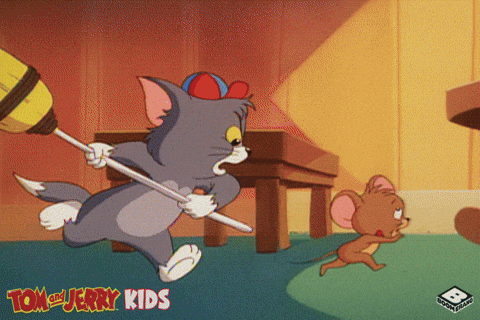
捕捉錯誤 catch 使用方法。 它可以代替 then 顯示錯誤消息的方法。
catch方法的語法為:
let promise = new Promise((resolve, reject) => {
setTimeout(() => reject(new Error('Error!')), 1000)
})
promise.catch(alert) // will print "Error: Error!" one second later
promise.all
此方法接受一個promise數組,並返回一個新的promise,當遇到數組中的所有promise都被拒絕時,將滿足或拒絕數組中的所有promise時將滿足該新promise。

例如:
const promise1 = new Promise((resolve, reject) => {
setTimeout(() => {
resolve('Promise1 completed')
}, 2000)
})
const promise2 = new Promise((resolve, reject) => {
setTimeout(() => {
resolve('Promise2 completed')
}, 1500)
})
Promise.all([promise1, promise2])
.then(data => console.log(data[0], data[1]))
.catch(error => console.log(error))
在這裡,裡面的說法 then() 是一個數組,其中包含承諾值的傳遞順序與傳遞給它們的順序相同 Promise.all().
問題?
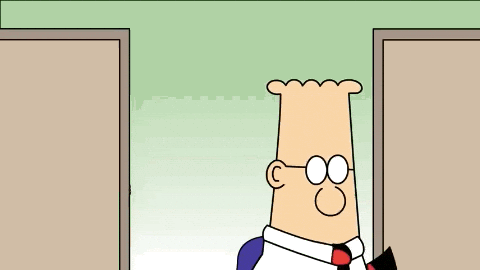
寫給 Discord 聊天.
問題:
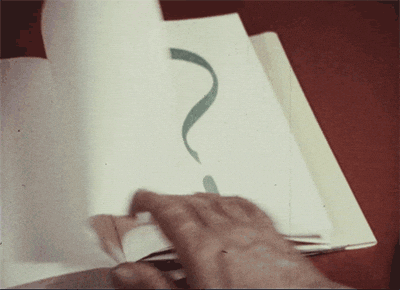
承諾成功時調用的方法的名稱是什麼?
rejectresolve
可以使用什麼方法來檢查數組中所有 promise 的實現?
promise.allpromise.race
用什麼方法來捕捉承諾中的錯誤?
thencatch
為了了解您學到了多少本課程,請對 mobile application 我們學校就這個話題。
鏈接:
貢獻者 ✨
T向這些好人致敬 (emoji key):
Philipp Dvinyaninov | Dmitriy Vasilev 💵 | Resoner2005 🐛 🎨 🖋 | Navernoss 🖋 🐛 🎨 |